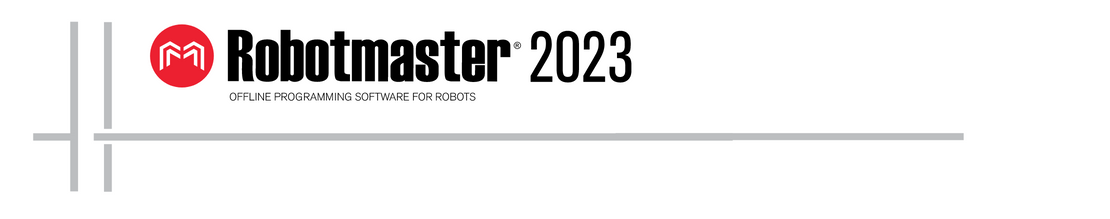
What's new & Downloads for Robotmaster 2023
Robotmaster 2023 is now available!
Bridge the gap between CAD/CAM and robotics with Robotmaster 2023.
Robotmaster® 2023 introduces the Robotmaster Bridge! The Robotmaster Bridge offers the ability to seamlessly import, from other third-party CAM software, all the necessary data (CAD, toolpaths, tools, process parameters) to perform robotic programming. Serving as an alternative to the automatic path generation functionality within Robotmaster, the bridge enables users to leverage the expert knowledge from other CAM software solutions in combination with Robotmaster's powerful and easy-to-use robotic programming tools.
The Cell Catalog is now available in Robotmaster. The Cell Catalog allows robotic integrators, partners, and users to define, configure, and import/export their own robotic cell components. This will make the cell design, integration, and commissioning process in the cell editor even faster and easier.
In addition, Robotmaster 2023 offers significant customer-driven improvements in the CAM modules, UI (user interface), UX (user experience), and performance that will facilitate the creation of trajectories and the programming experience for our users.
Robotmaster 2023 is now available for download and review. In the What's New section below, you may find all the new features, improvements, and enhancements. Detailed video explanations and sample files can be found in the What's New PowerPoint presentation.
Request Access
If you have trouble accessing the download link or require credentials, please contact your local Robotmaster distributor or click here to request access.
Side-By-Side Installation and Shared Folder
Robotmaster 2023 can be installed side-by-side, on the same computer, with the previous versions (V7.2-V7.5).
Only one version of Robotmaster 2023 can be installed simultaneously on the same computer.
-
The shared files will be installed under:
C:\Users\Public\Documents\Robotmaster 2023 - This folder will be shared by all Robotmaster 2023 versions.
- You will need to manually migrate your custom shared files from previous versions.
What's new in Robotmaster 2023
Release Highlights
Robotmaster Bridge
Robotmaster 2023 now has the ability to easily import and synchronize all necessary data from other third-party CAM software solutions, to generate optimized and error-free robotic code.
- Allows any CAM software solution in the market to generate import files that are compatible with Robotmaster, including CAD (parts, fixtures, stock), path, tool data, and process-specific information.
- Supports full synchronization of reimported data, allowing the user to modify data within their CAM system and then merge the changes into Robotmaster, without reprogramming or data loss.
- Several plugins to other CAM systems have been developed or are in development. The plugins will allow the users to export data compatible with the Robotmaster Bridge from another CAM solution.
-
The Robotmaster Plugin to Mastercam is being released along with
Robotmaster 2023.
- Allows for direct interfacing with Mastercam.
- Seamless workflow between Mastercam and Robotmaster.
- Other plugins to major CAD/CAM systems are currently planned. Future announcements will be made.
Cell Catalog
The Robotmaster cell editor functionality has been significantly expanded with the introduction of the Cell Catalog. The Cell Catalog allows robotic integrators, partners, and users to define and configure their own components, such as external axes, and CAD assemblies. These components can then be exported to the Cell Catalog and imported into other cells seamlessly.
Being able to reuse predefined components from the catalog will streamline the cell design, integration, and commissioning process substantially.
-
Cell Catalog highlights:
- Definition and configuration of standard and custom cell components
- Export of completed components for future use
- User-friendly visualization of the components available
- Direct import within Robotmaster (no file browsing)
- Flexible folder structure for easy organization
-
Improvements to the library of existing robots:
- New visualization of robots available for the cell editor
- Direct import within Robotmaster (no file browsing)
CAM Improvements
Customer-driven enhancements have been incorporated in the CAM modules, which include:
-
Operation-level transformation is now available!
- Move, copy, mirror, and transform CAM operations (contouring, welding, touch sensing, cycles) easily
- Smart management of welding touch sensing references when a transformation is applied
-
Enhancements to Touch Sensing
- A conical limit for the torch tilt is now available to avoid collisions that happen when the torch gets tilted too far
- New corner avoidance by retracting through touch sensing plane
- Improved path offset fishtail management when using the transform offset feature
-
Enhancements on spindle and linear speed management
- Spindle speed for contouring and cycles toolpaths is now available
- The spindle speed is also now available from within the tool settings and can be used to set the spindle speed of the operation automatically
- Improvement on the linear speed value management when the set speed from tool option is selected
- Improvements on side tilt management for corners on welding paths
User Interface and User Experience Improvements
Continuous improvements have been made to facilitate the creation of trajectories and programming experience:
- Rails can now be jogged directly from the viewport
- Event point navigation is now available in the point list
- External menu categories are now collapsible to improve readability for complex processor menus
- Visualization of the robot position on transition points has been improved
- New trajectory draw modes are now available in the Task pane
- Improvements in the tool manager validation mechanism for different types of tools
- Editing an operation in the task pane by selecting it directly in the device pane is now possible
- Improvements on the display of inline events in the point list
- Point list scroll bar visualization improvements
- Retention of manual edits when modifying operations, when the point count does not change
Performance Enhancements
Continues performance enhancements done in Robotmaster 2023
- Up to 75% improvement in save/open performance in comparison with previous versions
- Up to 15% improvement in “calculate” time in comparison with previous versions
Processor Package
Processor Features and Enhancements
-
Improvements to the ABB program structure
- Option to split point declaration from moves
- Enhancements to the management of welding events for the ABB processor
- Additional check ups added to prevent usage of invalid characters in program name
- Joint space move output label management has been improved in the Siemens Sinumerik post processor for robots
-
Enhancements to Cloos output
- Reference angles used for robotic joint 3 and joint 5 follows Cloos standard
- Management of the user frame to follow Cloos standard
- External axes joint naming convention follows Cloos standard
-
Addition of Hanwha's end option in the motion settings
- Support for blending radius motion output
Continuous support of the processor package for the following brands:
- Fanuc
- ABB
- KUKA
- MOTOMAN / Yaskawa
- Stäubli
- Universal Robots
- OTC Daihen
- Nachi
- Kawasaki
- Toshiba
- Denso
- Panasonic
- GSK
- IGM
- Cloos
- Techman
- Hanwha
- Hiwin
Supported CAD formats
- CATIA V5 / V6: 2022
- Inventor: 2022
- Siemens NX: 1980
- Parasolid: V34
- Pro/E / Creo: Creo 8.0
- Rhino: V7
- Solid Edge: 2022
- SolidWorks: 2022
- DXF™ / DWG™: 2022
- XCGM: 2022 1.0
Generation 2 of the Processor Package (G2PP) - Updates
G2PP 2022
G2PP 2022 was released in December 2021, with several enhancements and new features including:
- Support to Visual Studio Code as a tool to edit and compile your post processors.
-
Two new brand templates
- Yaskawa / Motoman
- Universal Robots
-
Documentation updates
- General documentation
- Process editor documentation
G2PP 2023
G2PP 2023 was released in June 2022. The release highlights are:
-
New features in the process editor, including:
- Event creation and edition
- Process manual event
- Expansion of the processor APIs specific to different applications
- Continued improvements to the current brand templates
- Documentation updates
G2PP Brand Templates
The lists of brand templates already supported on G2PP is shown below. Please not that this list is continuously growing and all the robot brands are supported in G1PP as well.
- Fanuc
- ABB
- KUKA
- KUKA Inline
- Yaskawa / Motoman
- Universal Robots